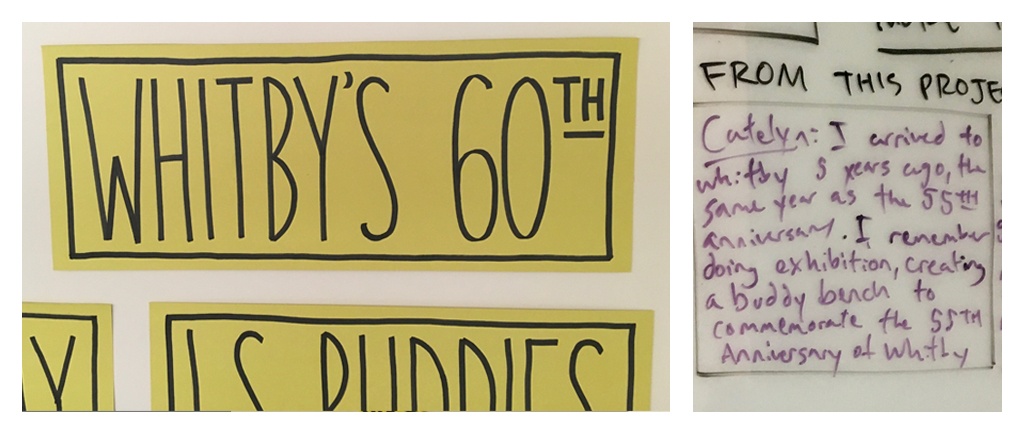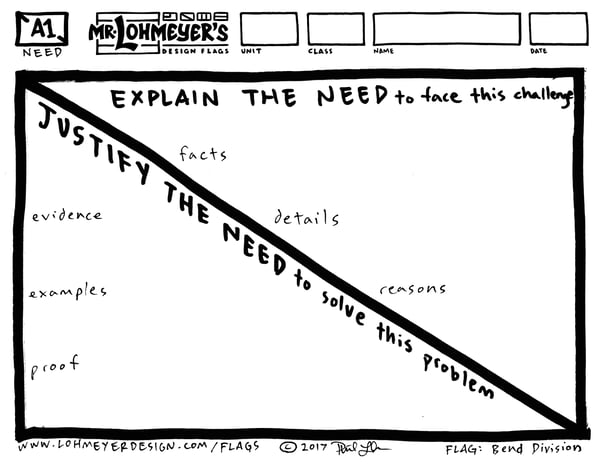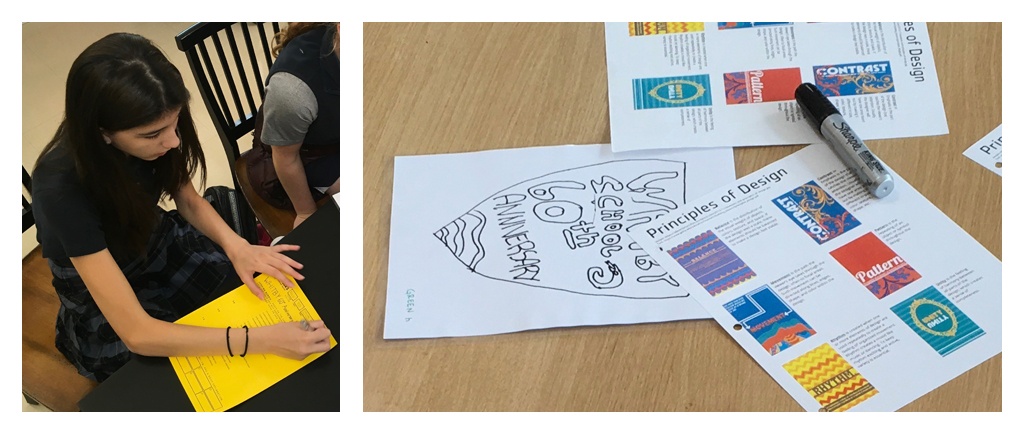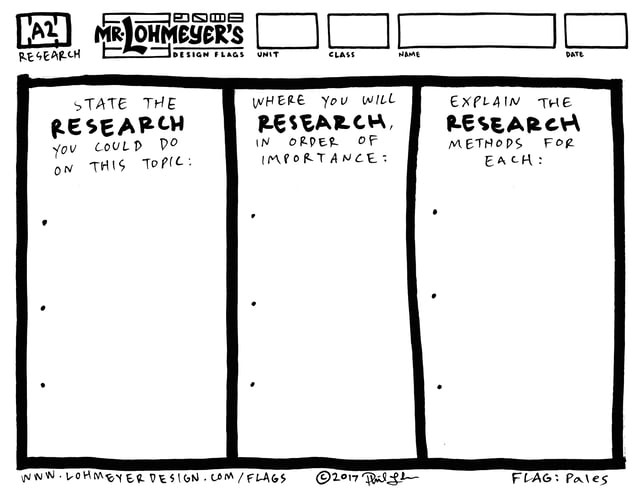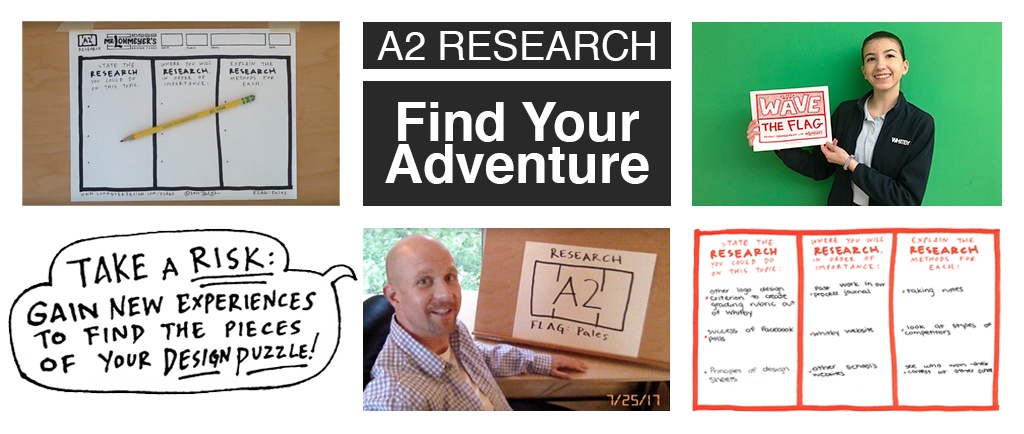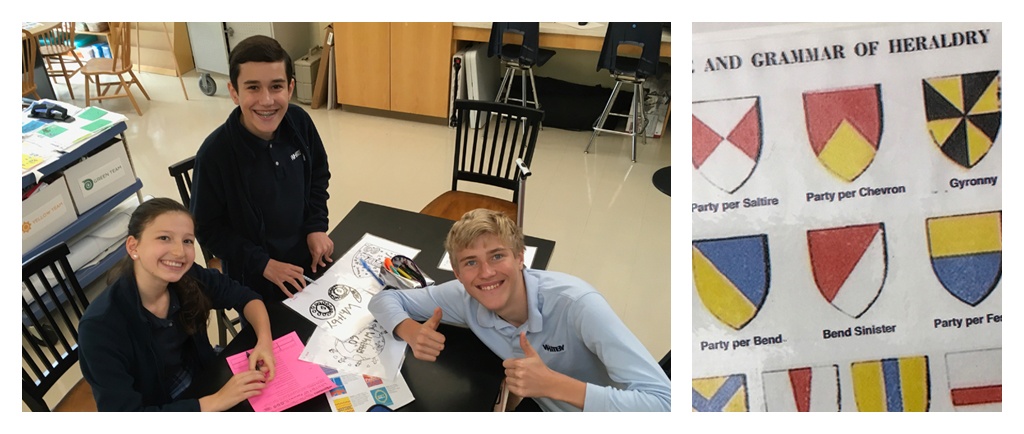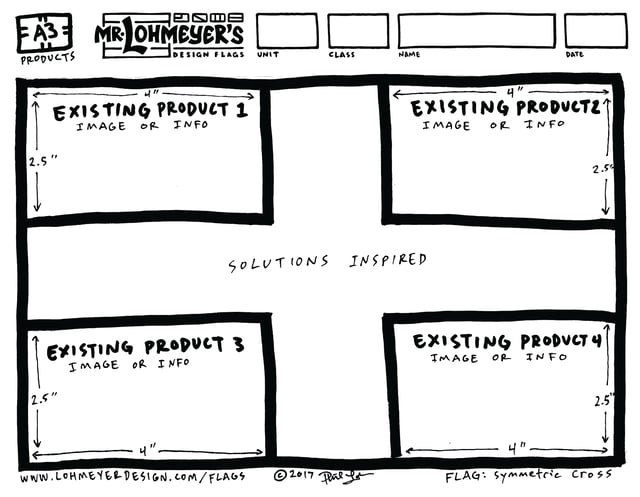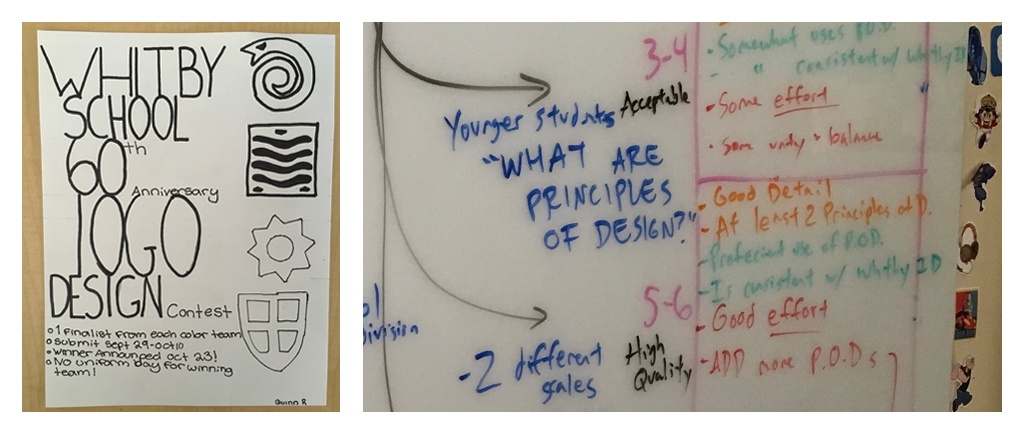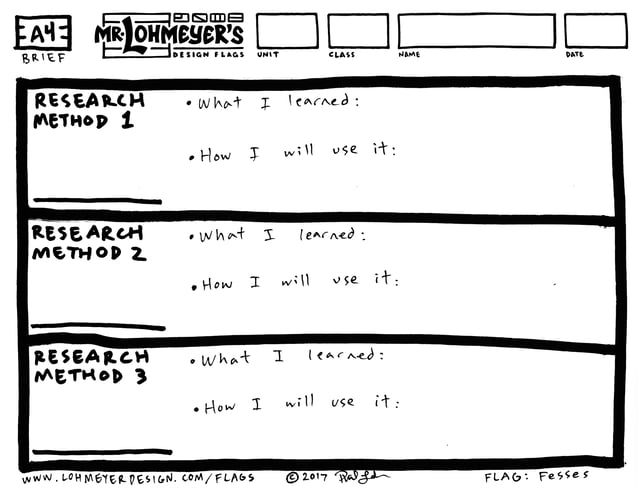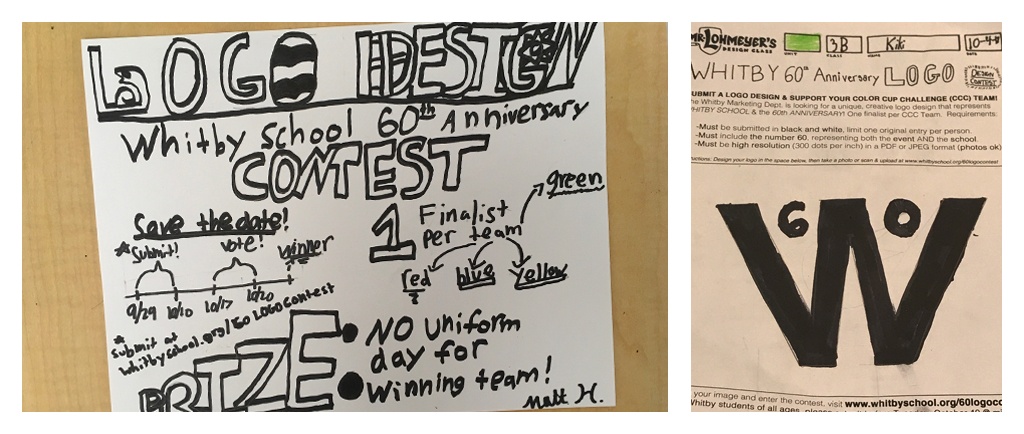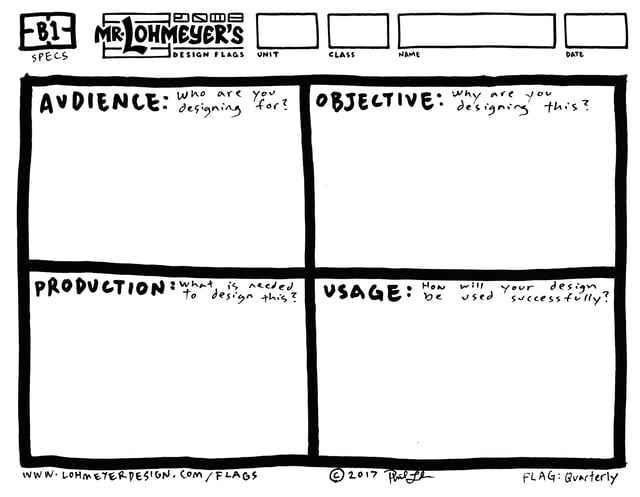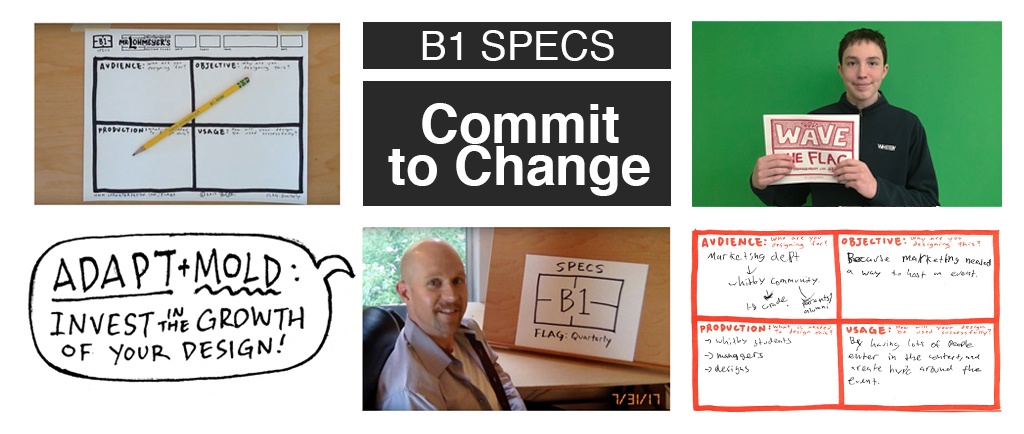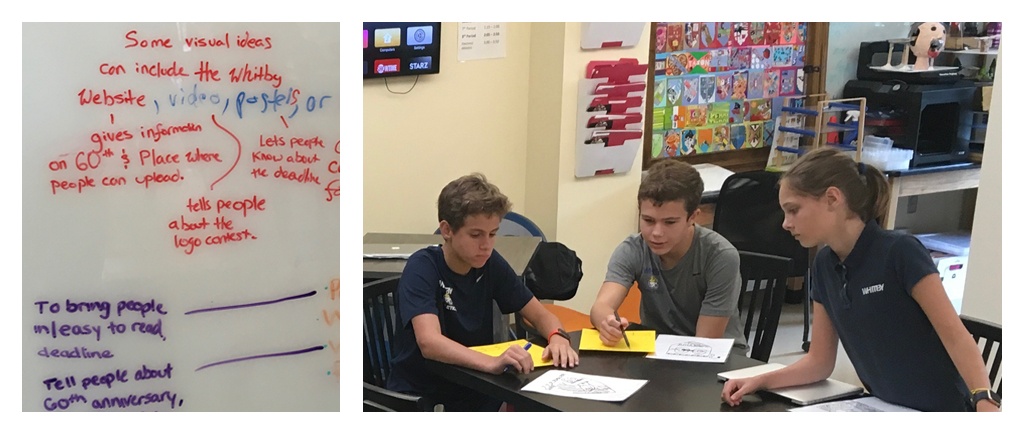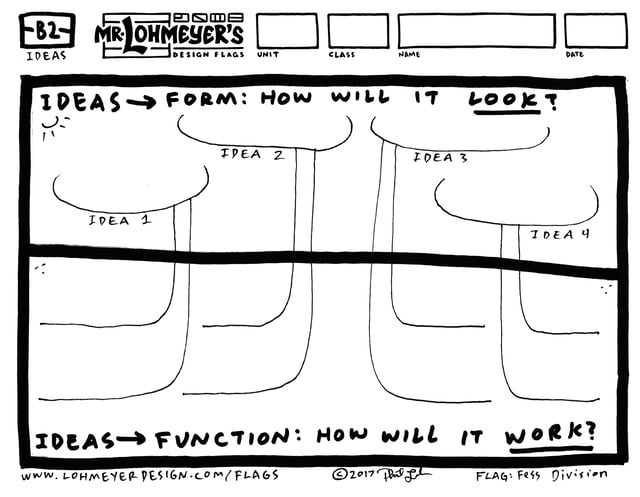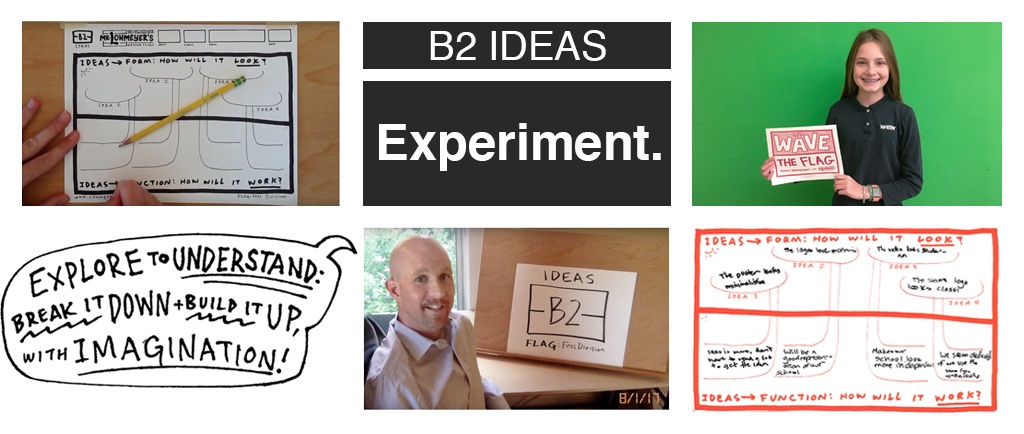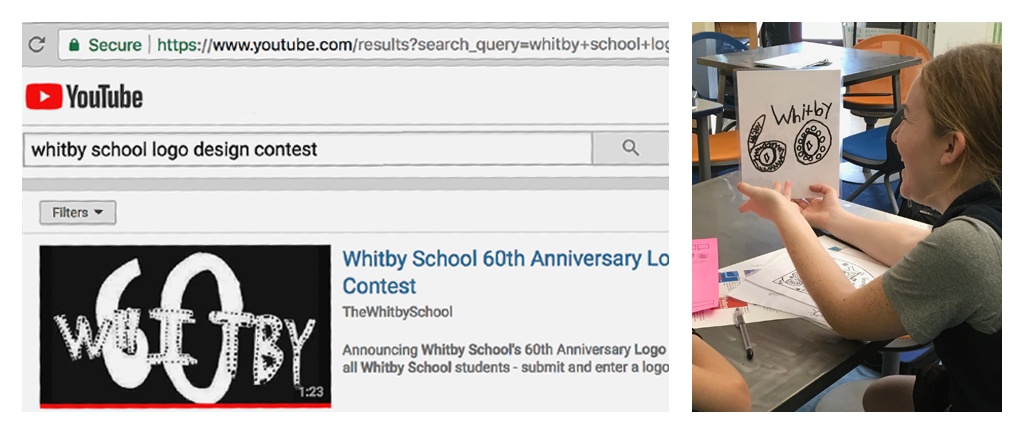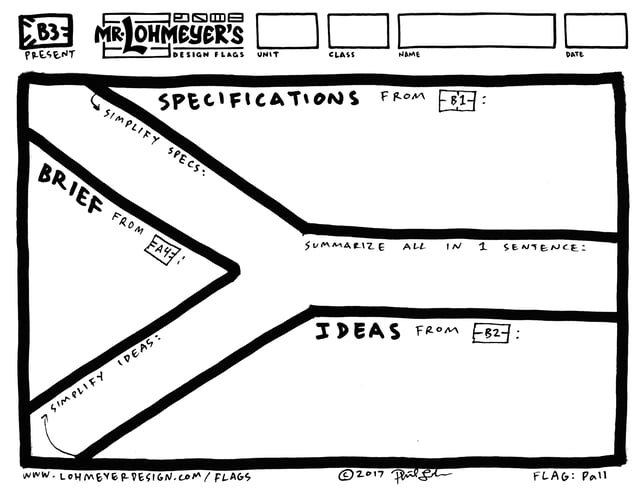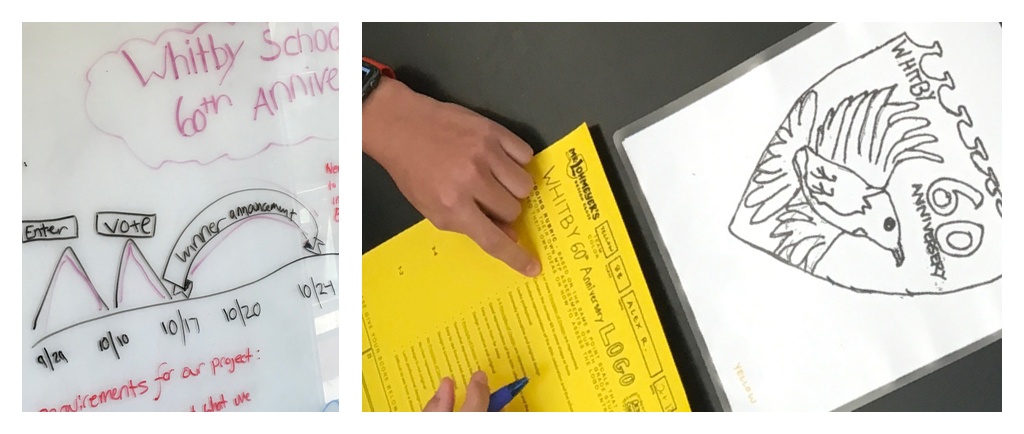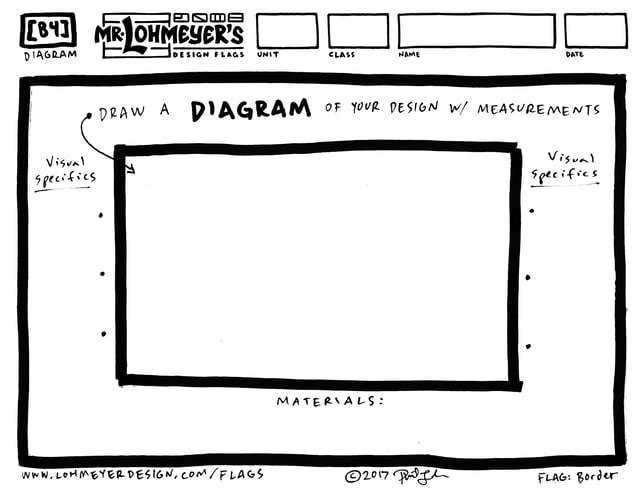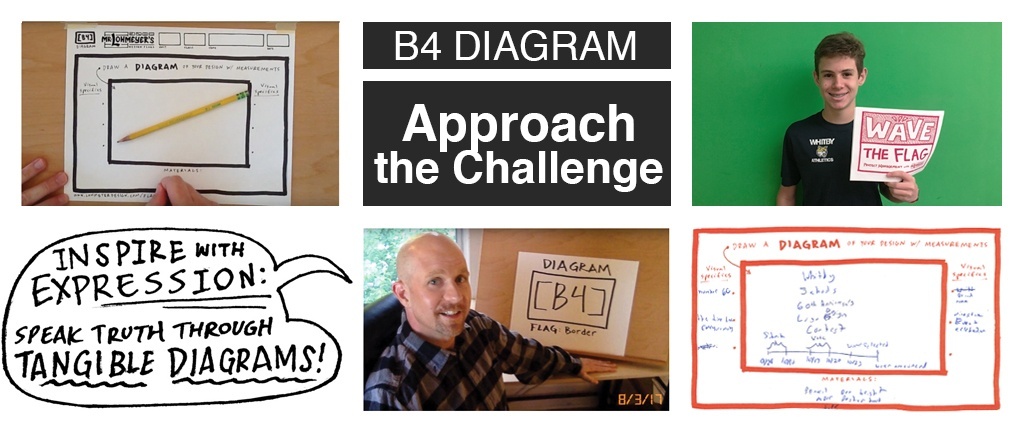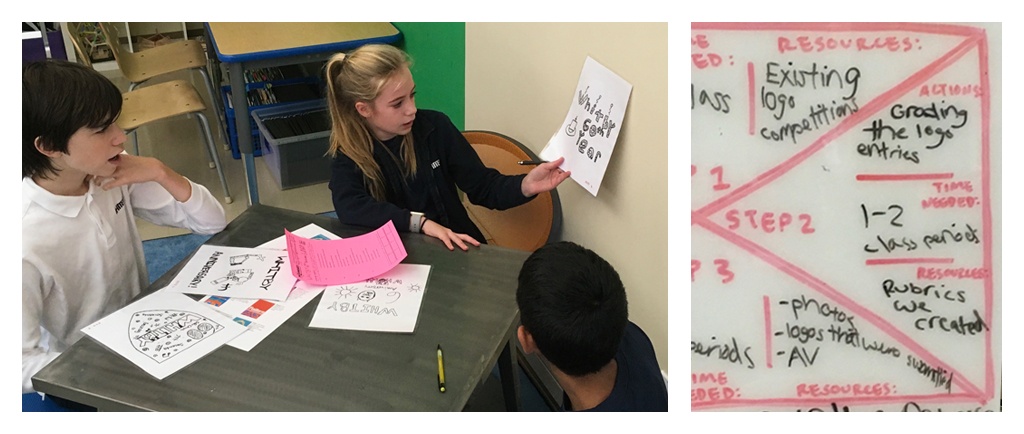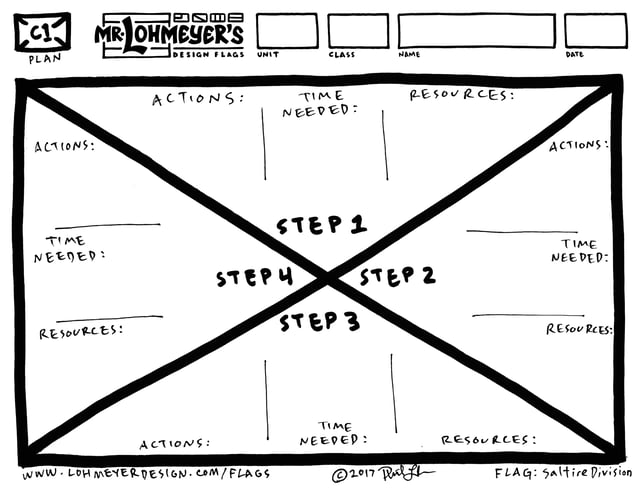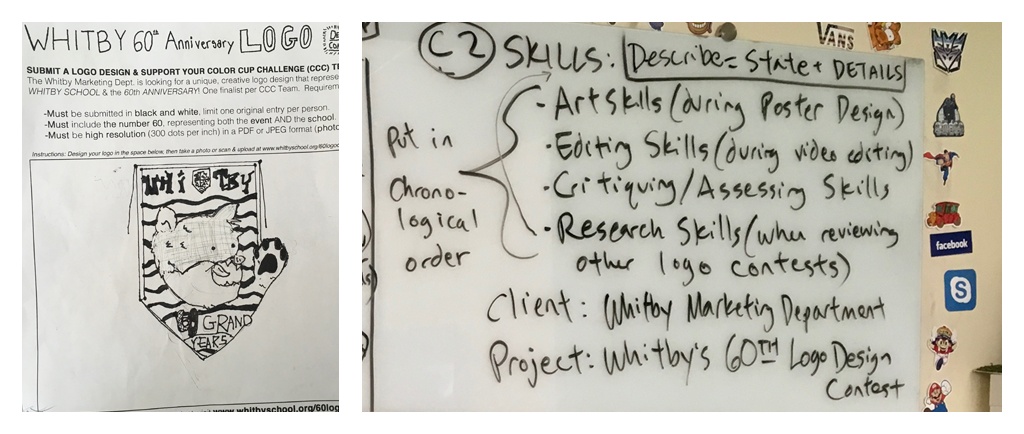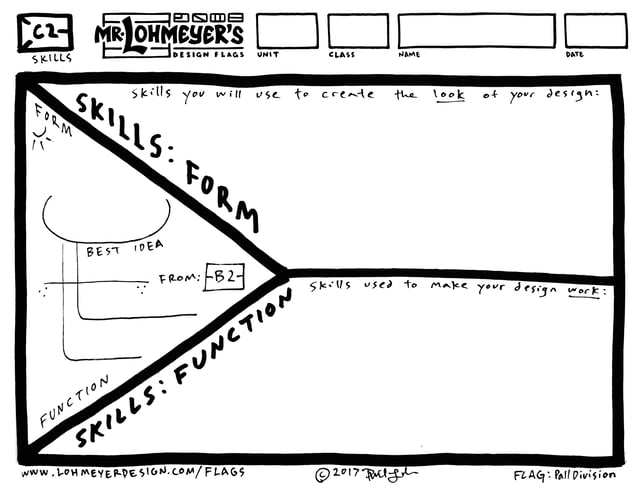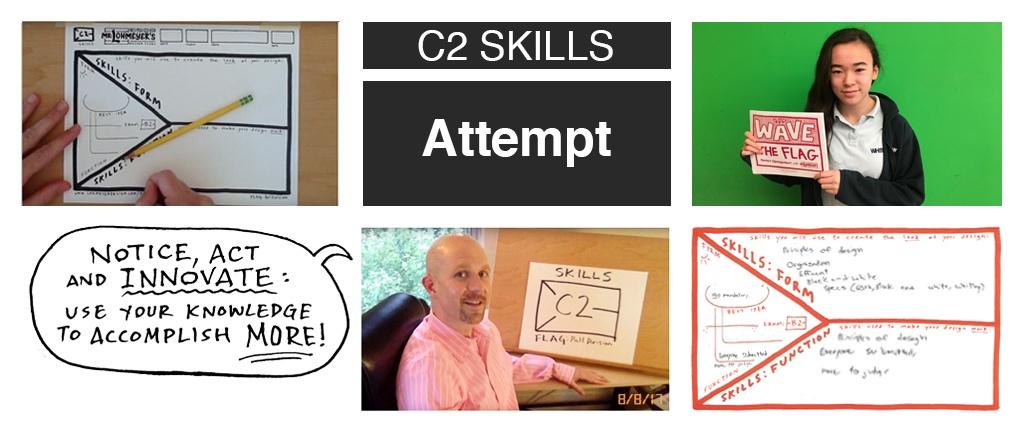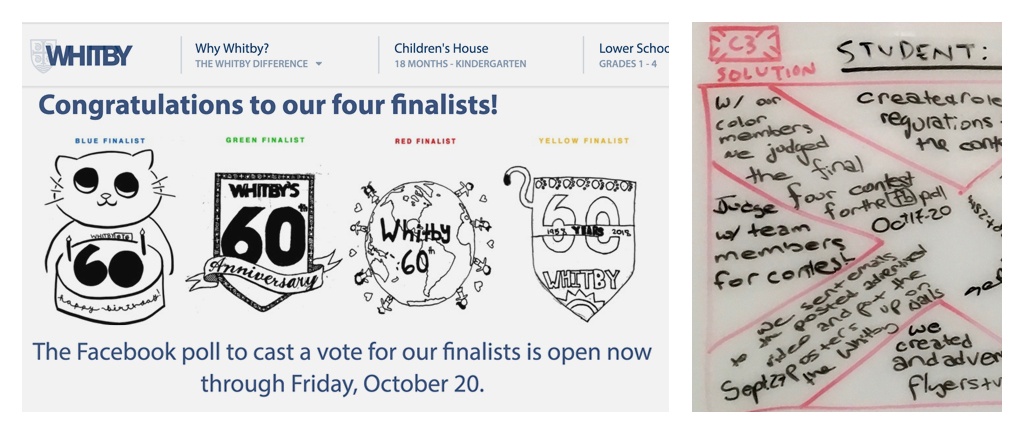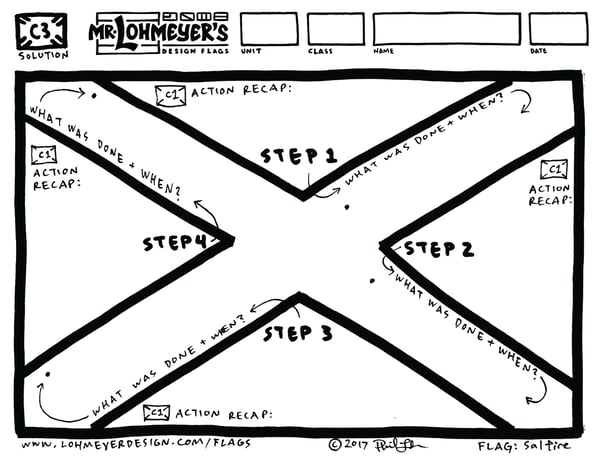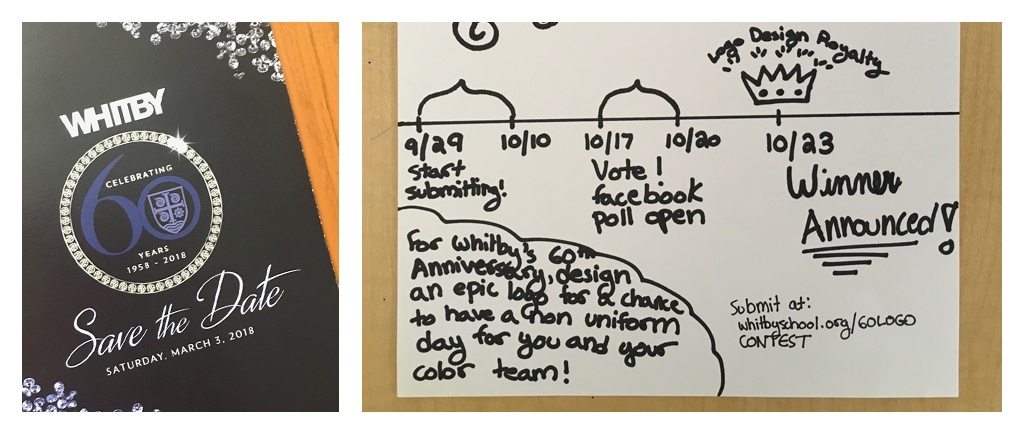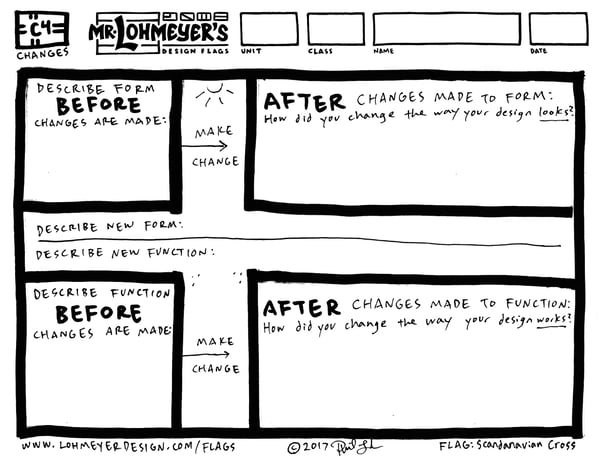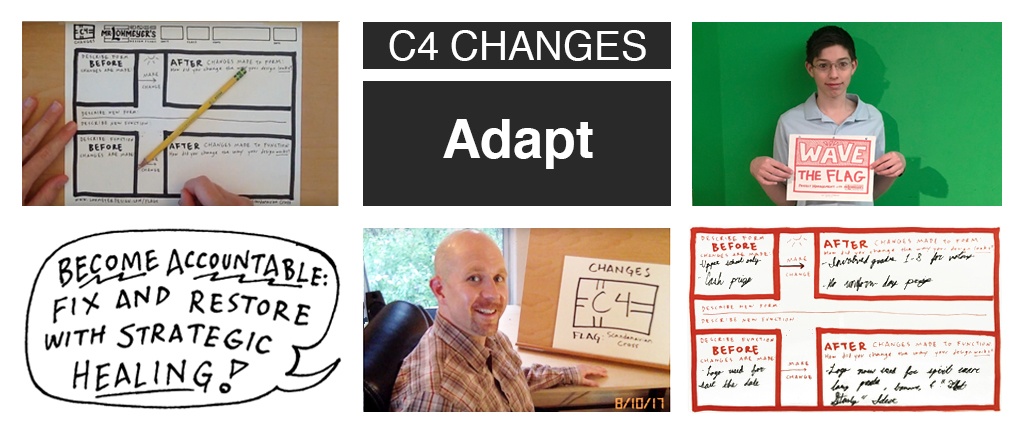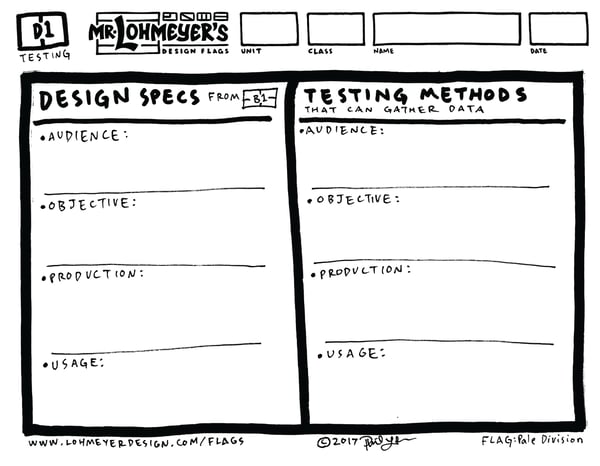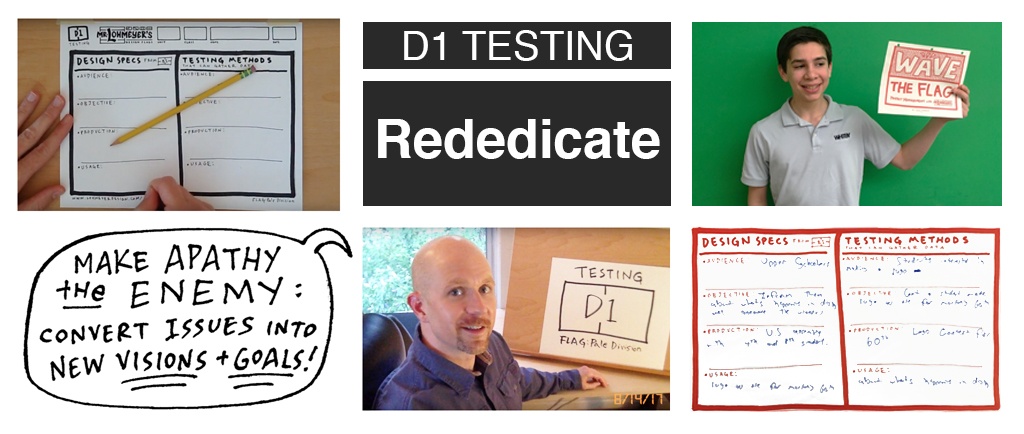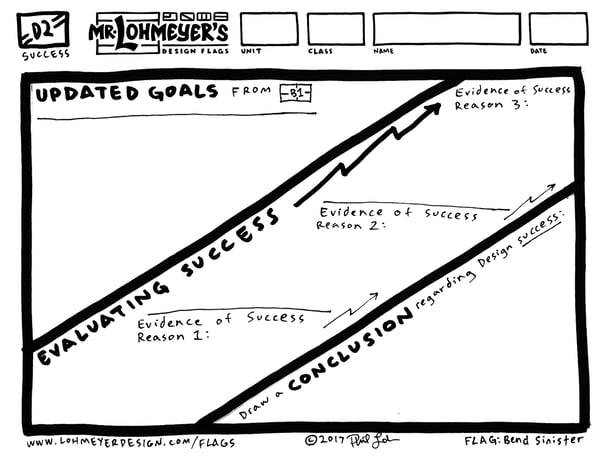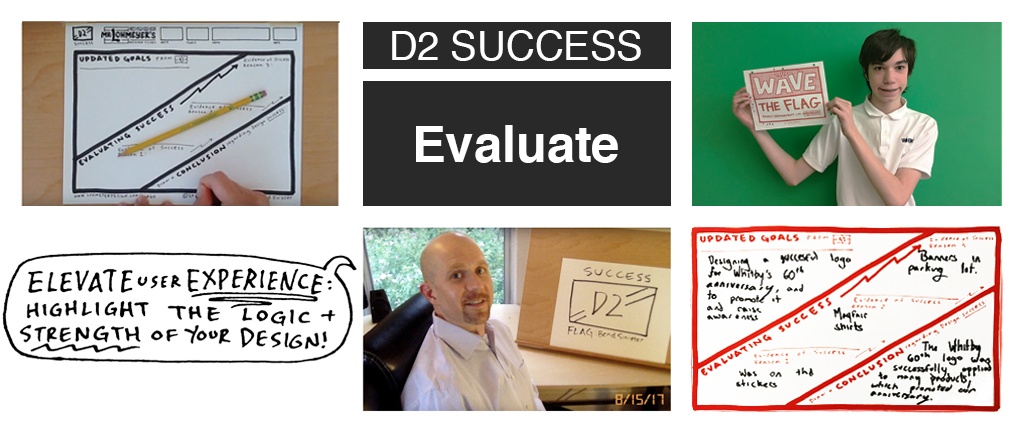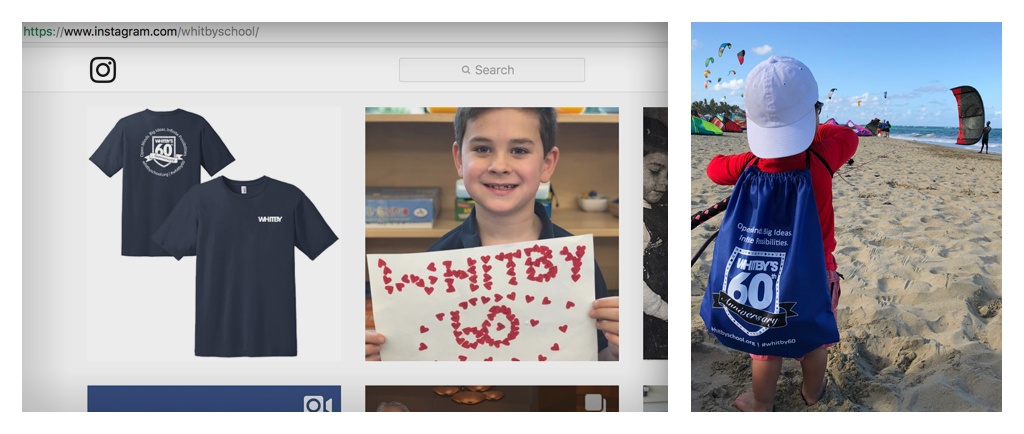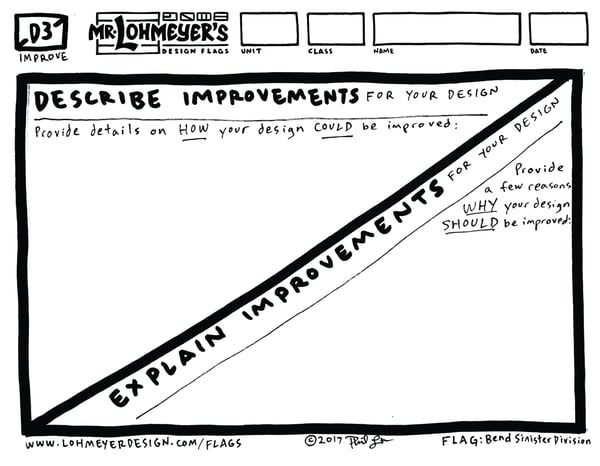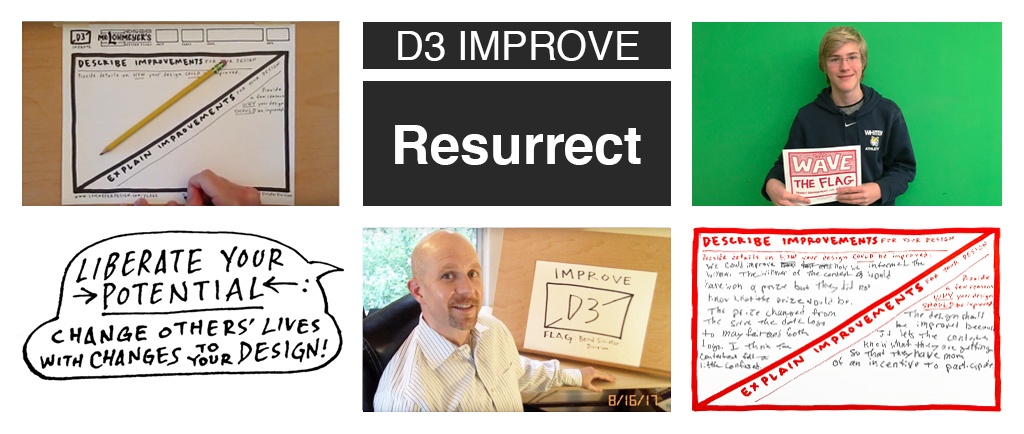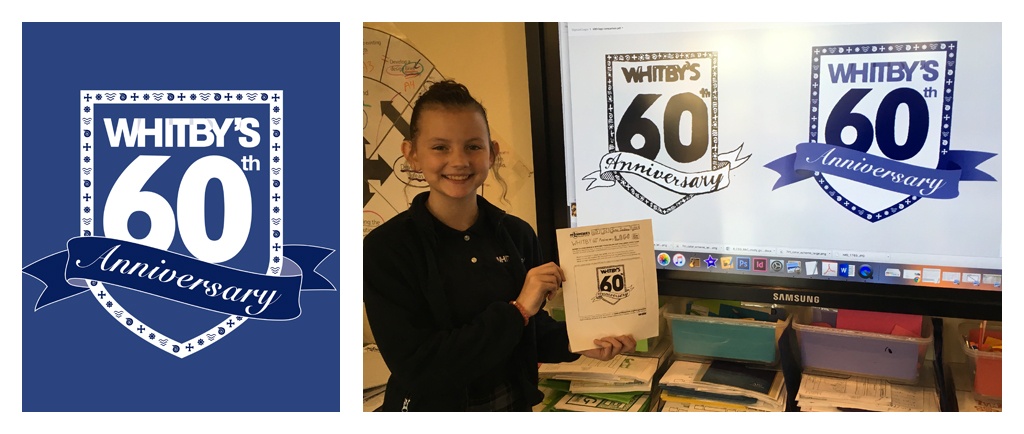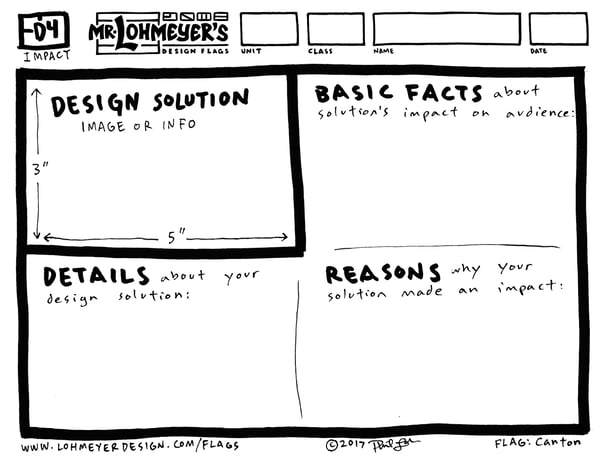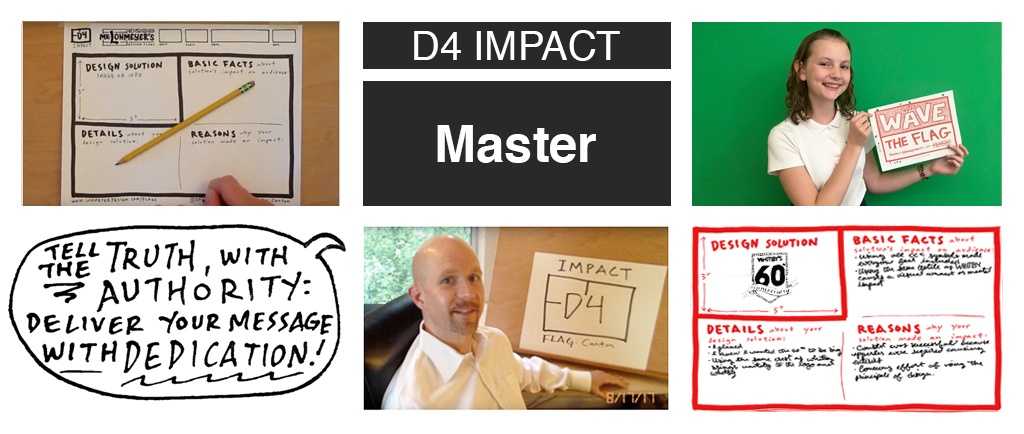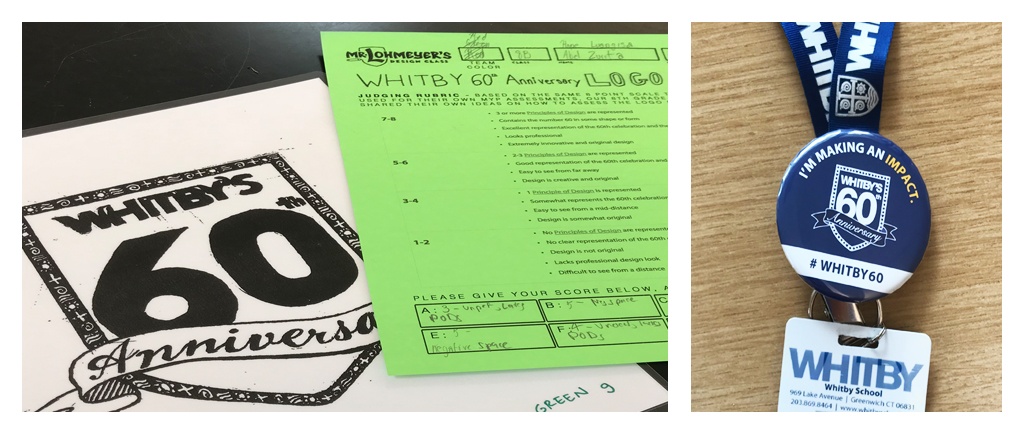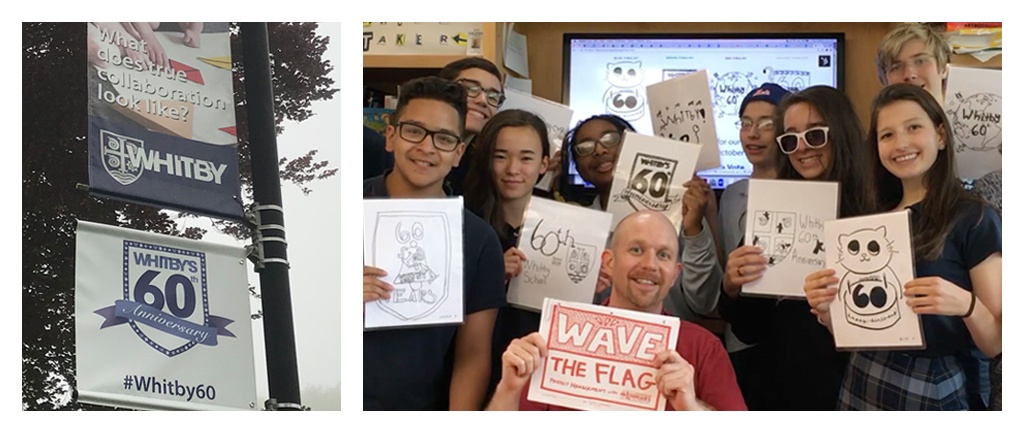Logo Contest Methods that Work!
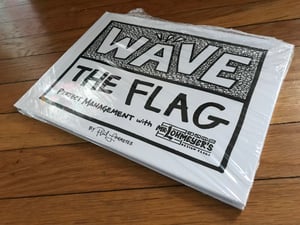
This series of posts will improve your Project Management skills, and show you how Whitby's Class of 2018 used this method successfully to create a Logo Contest for our 60th Anniversary. With these pages from WAVE THE FLAG: Project Management with Mr. Lohmeyer’s Design Flags (2017), designers can find common ground here, in the brainstorming process. This project began in September of 2017 and was completed in January of 2018, in the Upper School Design Department of Whitby School in Greenwich, CT.
.jpg?width=400&name=IMG_1046%20(2).jpg)
Do you have a large project you’ve been hoping to tackle, but you're just not sure how to start? Let’s use flag designs to walk through an entire project: your own! Follow Whitby's Class of 2018 each week, and learn how to navigate through challenging project tasks. After 16 weeks, their project will be completed. You can also follow the 8th graders' Design process, as they used the WAVE THE FLAG system to find Whitby’s 60th Anniversary logo. Thanks again, and best of luck with your project! Here’s the first step….